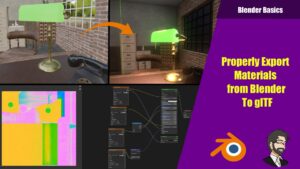Hey Guys,
Today I thought it would be fun to show you a cool tool that allows you to make fast and free sound effects. Its very simple and easy to use, Chiptone located here:
https://sfbgames.itch.io/chiptone

How It Works

Chip tones is designed from the ground up to make creating sound effects simple.
On the left there is a quick sound effect button. Simply push one of these buttons and it will generate a simple sound effect. I use it all the time to just cycle though effects and find the right one I want!
Once I’ve found one I like to modify, I start by choosing my tone. The keyboard below allows you to pick a note to start your sound from.

Next we can pick our waveform, each waveform is going to change how the sounds on a major level. Under the wave section there frequency section. The first dial is a frequency dial. This dial is used to quickly adjust the tone of your sound. The speed is how fast the sound is played. The accel dial is how fast the sound will accelerate. Finally the jerk will add a curve to the end of the sound making it increase or decrease.
The next section is amplitude. The first dial is Attack adds a increase in the sound. The second is decay it will expand the falloff of the sound. The third Dial is sustain how long the sound is going to hold its sound. The fourth is length how long or short the sound is going to be. The final dial adjusts the final falloff and can help with making the sound falloff overtime or abrupt.
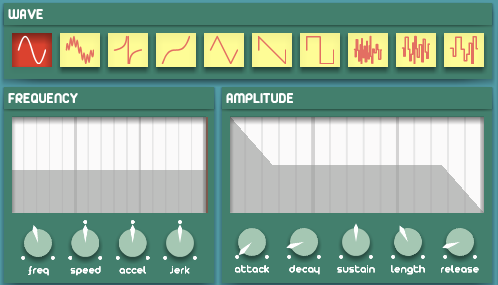
Vibrato, Harmony, FM Synth, and Arpeggio
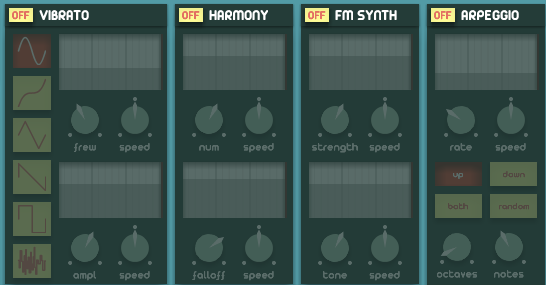
Vibrato adds some vibration to the sound. This can make the sound have more body. On the left you have the waveform that is going to be applied to help give your sound volume. The dials affect the sound that’s being applied.
Harmony will add an additional sound that “harmonizes” with it. This will add a nice sound that will add more depth to the sound.
Fm Synth will add a synth sound to it. This will make it feel space age. This is really useful when making a sound for a spaceship/sci-fi sound.
Arpeggio will add notes along the sound this will break up the sound.
Bottom Row
The bottom row can be rearranged to make your sound exactly how you want.
Tremolo will add an echo effect to the sound.
Ring Mod will add a qup sound. I’ve used this to help add that little flare to my sound effect making it feel nice.
Wah-Wah will cut up the sound causing a wah wah sound. It will phase the sound in and out.
Bit rate will adjust the bit rate of your sound. The major one I use is skip, it can really make your sound, sound 8bit.
Delay will add a delay to the sound and can make it echo. I never use this tool.

Mastering and export is sued to export your sound. EQ low will allow you to have your low sounds. EQ mid is used to bring in your mid sounds and EQ high will bring in your high sounds. Compr. is used to compress the sound and volume is how loud the sound needs to be before export. 44100hz and 22050hz is used to determine the bit rate of your sound. bitrate is the quality level of your sound. This will affect your sound a lot however it will also cause your file to be much larger. 16bit and 8bit is the encoding of the sound if you want it to sound like an 8 bit or a 16 bit sound effect.
The save wav button allows you to save your wav sound.
Conclusion
Chiptone is an amazing tool that really allows you to create some cool tones! I really suggest you check it out its worth using in your production games, but that’s all I have for you guys today so thank you so much again for reading and ill see you all next time!